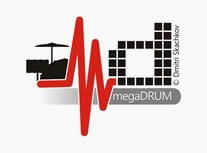I have a diy 12" mesh snare pad that I'm trying to get position sensing to work on. I tried to set all my settings according to the forums pads-settings page as well as the miscellaneous-settings page. I'm told to adjust threshold and high level so its not hot.
DynLevel to 10 (Supposed to be "between 8 and 15")
DynTime to 56 (Supposed to be "above 20 and up to 60").
MinScan to 91 (Supposed to be between "30~50 - the bigger mesh type pads the higher MinScan is required for proper signal level detection".) I tried between 30-50 with no change and kept going higher
As for Pos Level, Pos Low, Pos High -- I've them up and down all over the place without getting any change. One thing I noticed just now is that someone else had posted about positional sensing and they had a higher number is Pos Low and a lower number in Pos High. I have it flipped the other way. Which is correct?
I keep seeing people talk about some pointer or marking on the megadrum screen that indicates where on the head you are hitting. I haven't seen this but is that because my settings are so messed up or do I have to enable something?
Positional Sensing
Moderator: Related software moderators
10 posts
• Page 1 of 1
Positional Sensing
You do not have the required permissions to view the files attached to this post.
- shuey79
- Posts: 43
- Joined: Sat Oct 01, 2011 7:56 pm
Re: Positional Sensing
The Positional sensing is very dependant on the construction of the pad and resulting signal (shape of the signal).
If, due to the construction/tuning, the shape of the signal is not dependant on the position of the hits then no amount of configuration will make positional sensing working properly/reliably.
If you have an oscilloscope you can try to see if the signal from your pad produces signals with shape which are related to the hits positions.
If you don't have an oscilloscope then you can try the firmware version from viewtopic.php?f=3&t=5334 - in that firmware if you enable new sampling/triggering algorithm then you can see the shape of the signal on the LCD screen (provided you have MegaDrum version with a color LCD).
If, due to the construction/tuning, the shape of the signal is not dependant on the position of the hits then no amount of configuration will make positional sensing working properly/reliably.
If you have an oscilloscope you can try to see if the signal from your pad produces signals with shape which are related to the hits positions.
If you don't have an oscilloscope then you can try the firmware version from viewtopic.php?f=3&t=5334 - in that firmware if you enable new sampling/triggering algorithm then you can see the shape of the signal on the LCD screen (provided you have MegaDrum version with a color LCD).
- dmitri
- Site Admin
- Posts: 8737
- Joined: Fri Aug 03, 2007 8:05 pm
Re: Positional Sensing
Yeah I kinda figured that might be the case. I don’t have a color screen on mine so I don’t think that is an option for me. How about the midi window in megadrum manager? On the bottom right of that window there is a section called “Last Positional” (I think — I’m away from it right now so not sure on the name) that has a bunch of drag bars. In this section I notice I get pretty consistent pos high and pos low hits there. Can I use this section to get it to work?
- shuey79
- Posts: 43
- Joined: Sat Oct 01, 2011 7:56 pm
Re: Positional Sensing
Here is a video of those drag bars — hopefully you can see them.
https://photos.app.goo.gl/S6wurXQoH6S9jkv5A
https://photos.app.goo.gl/S6wurXQoH6S9jkv5A
- shuey79
- Posts: 43
- Joined: Sat Oct 01, 2011 7:56 pm
Re: Positional Sensing
No, MIDI log is of no use as these data are already processed data.
What you could do is to follow the suggestions in https://www.megadrum.info/content/misce ... s-settings ("PositionalLv" section).
In particular it says:
The highlighted is what you can use to see if you get consistent signals and, as a result, consistent calculated PS values when you hit near the center of the pad and near the rim.
What you could do is to follow the suggestions in https://www.megadrum.info/content/misce ... s-settings ("PositionalLv" section).
In particular it says:
With PS enabled and LCD showing one of the PS settings, when hitting the snare you can see in the botom left of the LCD the relative position of the hit as calculated by MegaDrum: ^ symbol shown more to the left for centre hits and more to the right for close to rim hits. You will also see the calculated PS value of the hit for currently selected PS algorithm (1, 2 or 3) which you should use for setting PositionalLow and PositionalHi properly.
The highlighted is what you can use to see if you get consistent signals and, as a result, consistent calculated PS values when you hit near the center of the pad and near the rim.
- dmitri
- Site Admin
- Posts: 8737
- Joined: Fri Aug 03, 2007 8:05 pm
Re: Positional Sensing
dmitri wrote:No, MIDI log is of no use as these data are already processed data.
What you could do is to follow the suggestions in https://www.megadrum.info/content/misce ... s-settings ("PositionalLv" section).
In particular it says:With PS enabled and LCD showing one of the PS settings, when hitting the snare you can see in the botom left of the LCD the relative position of the hit as calculated by MegaDrum: ^ symbol shown more to the left for centre hits and more to the right for close to rim hits. You will also see the calculated PS value of the hit for currently selected PS algorithm (1, 2 or 3) which you should use for setting PositionalLow and PositionalHi properly.
The highlighted is what you can use to see if you get consistent signals and, as a result, consistent calculated PS values when you hit near the center of the pad and near the rim.
Gotcha, thanks for clarifying that. The highlighted text -- do I need the color screen for this because I only have the blueish screen and I do not see that carrot symbol on the screen at all when I'm hitting the pad? My megadrum is the ARM based 32 inputs module with ps board if that helps .
- shuey79
- Posts: 43
- Joined: Sat Oct 01, 2011 7:56 pm
Re: Positional Sensing
It works with standard character LCD. Positional sensing must be enabled and the LCD must be showing one of the PS settings.
- dmitri
- Site Admin
- Posts: 8737
- Joined: Fri Aug 03, 2007 8:05 pm
Re: Positional Sensing
so it looks like the design of the pad is the problem I guess because when I'm on either the PositionalLow or PositionalHi screen I get the same values -- either 27 or 29. No really sure what these numbers represent but I'm assuming that while on the PositionalLow screen the number should change as I move from the rim to the center and inversely with the PositionalHi screen. Since my numbers are the same, I guess that means megadrum can't decipher from the signal where I'm hitting. Am I understanding that correctly?
- shuey79
- Posts: 43
- Joined: Sat Oct 01, 2011 7:56 pm
Re: Positional Sensing
Yes, you are correct provided you tested it for all 3 PositionalLvl levels. Also try to set Gain on the Head to 3-4 and see if it makes a difference to calculated Positional values.
- dmitri
- Site Admin
- Posts: 8737
- Joined: Fri Aug 03, 2007 8:05 pm
Re: Positional Sensing
This post give me the opportunity to reconsider my positional sensing setting, that never really satisfied my so much…
Me too I have a DIY snare: 13 inch, head cone in centre mounted on an aluminium disc that fit all the internal space of the snare, rim piezo mounted on the aluminium disc, just beside the central cone
Thank to this post I “discovered” (I totally missed before…) that even the standard character LCD can show where the hit is recorded, without the use of an oscilloscope – as the midi window in the Megadrum Manager is in fact useless. This is a GREAT feature!
So I decided to restart from zero the configuration of the snare: turns down the trimmer on the head piezo, just to “cool down” the signal as much as possible, as first step then I follow this procedure
1 Select Pos Lev “1” as first try
2 Work on “Pos High”, changing values until find one (or a range) where, hitting on the centre, you get a “almost fixed” value in the LCD in both light (almost) and heavy hit – in my case, with Pos High at 32, I have a value of 35-36 on the LCD
3 Once fixed the Pos High value, move on the “Pos low”, hitting on the rim area, and changing the “Pos low” value, until get a low number, mostly unchanging with different hits: in my case, I have a value of 7-9, with a “Pos Low” value of 30
4 Now try to change “Pos Level” and see in the LCD if values are different: with “Pos Lev” 2, I have a greater level of central hit, now at 45
So my resulting positional sensing range is 7 (rim)/45 (centre), with configuration: “Pos Level” 2, and value “Pos High” 32, “Pos Low” 30 (Min scan 42)
I am almost sure that this is the best configuration I can give to my snare; only the light hit on the center are confused with a rim hit, but this is acceptable...
Me too, I use AD2 as VST, I noticed two issues in your MDM configuration on the snare: you have 37 note on Rim/Edge, while it should be 42 (37 can be used on the 3rd zone), but most important you have 65 on SnareH, but this in AD2 is the note for Tom 4 open hit... You should instead select 6 on Snare H note, that is the Snare Head note with CC value used by AD2 to give you the right sound depending on where you hit the snare. You should also reduce the "Snare positional CC range" (in my case range is 7-45) but in white color, not orange (this is the reverse); I also suggest you to work on the "Velocity compensation" in the CC Positional Snare in AD for best fine tuning of all Positiona Setting: try this configuration, your snares on AD2 will sound as never before!
Me too I have a DIY snare: 13 inch, head cone in centre mounted on an aluminium disc that fit all the internal space of the snare, rim piezo mounted on the aluminium disc, just beside the central cone
Thank to this post I “discovered” (I totally missed before…) that even the standard character LCD can show where the hit is recorded, without the use of an oscilloscope – as the midi window in the Megadrum Manager is in fact useless. This is a GREAT feature!
So I decided to restart from zero the configuration of the snare: turns down the trimmer on the head piezo, just to “cool down” the signal as much as possible, as first step then I follow this procedure
1 Select Pos Lev “1” as first try
2 Work on “Pos High”, changing values until find one (or a range) where, hitting on the centre, you get a “almost fixed” value in the LCD in both light (almost) and heavy hit – in my case, with Pos High at 32, I have a value of 35-36 on the LCD
3 Once fixed the Pos High value, move on the “Pos low”, hitting on the rim area, and changing the “Pos low” value, until get a low number, mostly unchanging with different hits: in my case, I have a value of 7-9, with a “Pos Low” value of 30
4 Now try to change “Pos Level” and see in the LCD if values are different: with “Pos Lev” 2, I have a greater level of central hit, now at 45
So my resulting positional sensing range is 7 (rim)/45 (centre), with configuration: “Pos Level” 2, and value “Pos High” 32, “Pos Low” 30 (Min scan 42)
I am almost sure that this is the best configuration I can give to my snare; only the light hit on the center are confused with a rim hit, but this is acceptable...
Me too, I use AD2 as VST, I noticed two issues in your MDM configuration on the snare: you have 37 note on Rim/Edge, while it should be 42 (37 can be used on the 3rd zone), but most important you have 65 on SnareH, but this in AD2 is the note for Tom 4 open hit... You should instead select 6 on Snare H note, that is the Snare Head note with CC value used by AD2 to give you the right sound depending on where you hit the snare. You should also reduce the "Snare positional CC range" (in my case range is 7-45) but in white color, not orange (this is the reverse); I also suggest you to work on the "Velocity compensation" in the CC Positional Snare in AD for best fine tuning of all Positiona Setting: try this configuration, your snares on AD2 will sound as never before!
- Ilraga
- Posts: 19
- Joined: Wed Jan 19, 2022 2:17 pm
- Location: Italy
10 posts
• Page 1 of 1
Who is online
Users browsing this forum: No registered users and 146 guests