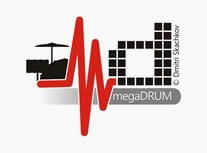Dmitri, Ok so my choke is working but only (bow & edge) when I first grab then hit the cymbal.
So I have no choke after the hit essentially. Is there a setting to get it to respond like a real cymbal choke?
Hit - Grab = mute (choke)
Thanks, Zach
Alesis 14" Triple Zone *Solved*
Moderator: Related software moderators
17 posts
• Page 2 of 2 • 1, 2
Re: Alesis 14" Triple Zone *UPDATED REPLY on choke*
Yes, you have to configure your drum/sound synth/app to use Aftertouch MIDI messages for muting cymbals.
Google for it depending on your drum app. E.g.:
https://discuss.cakewalk.com/index.php? ... d-at-last/
https://www.toontrack.com/forums/topic/ ... uperior-3/
https://discuss.cakewalk.com/index.php? ... supported/
Google for it depending on your drum app. E.g.:
https://discuss.cakewalk.com/index.php? ... d-at-last/
https://www.toontrack.com/forums/topic/ ... uperior-3/
https://discuss.cakewalk.com/index.php? ... supported/
- dmitri
- Site Admin
- Posts: 8662
- Joined: Fri Aug 03, 2007 8:05 pm
Re: Alesis 14" Triple Zone *UPDATED REPLY on choke*
Ok, so the choke is working now. Everything in the VST was already turned on. I kind of stumbled upon this and wanna make sure I’m doing this right. In the VST settings, I found the midi note that triggers the choke (83). So, I took that value and input it on all three zones alt note, then in miscellaneous settings, checked alt note choking and voilà everything started working like it should. Am I doing this correctly?
- Zman369
- Posts: 17
- Joined: Mon Jul 26, 2021 5:12 am
Re: Alesis 14" Triple Zone *Final,Confirm choke settings ple
It is a valid option for some VSTs, this is why the AltNote choking was implemented for. But as far as I know usually Aftertouch is used for choking in most VSTs.
- dmitri
- Site Admin
- Posts: 8662
- Joined: Fri Aug 03, 2007 8:05 pm
Re: Alesis 14" Triple Zone *choke went rogue. Possible glitc
OK so I had the choke working but now it went rogue on me. Even though I saved all my settings, I came back the next day, and now the choke still works like it should, but every second hit with the drumstick chokes, and the only thing I can think of after redoing all my settings over and over. It might be a glitch in the firmware perhaps. I’m currently running firmware: 20220619.
Now I have the new firmware files and I’ve been reading up on how to upgrade the megadrum to see if this will fix the problem but I’m not sure if I understand some of the instructions.
My first question is do I need a boot loader for my 56 input unit?
My second question is do I open all the firmware files or individually and hit start?
Also, the computer, I’m running this on is a Mac with OS X El Capitan
Now I have the new firmware files and I’ve been reading up on how to upgrade the megadrum to see if this will fix the problem but I’m not sure if I understand some of the instructions.
My first question is do I need a boot loader for my 56 input unit?
My second question is do I open all the firmware files or individually and hit start?
Also, the computer, I’m running this on is a Mac with OS X El Capitan
- Zman369
- Posts: 17
- Joined: Mon Jul 26, 2021 5:12 am
Re: Alesis 14" Triple Zone *Choke went rogue, possible glitc
Your MegaDrum module and all MegaDrum modules/kit built by me come with the protected bootloader.
First post in viewtopic.php?f=3&t=1075 describes how to choose a correct firmware file.
To upgrade from MDMFX you just go to Main->Firmware Upgrade and follow on screen instructions.
First post in viewtopic.php?f=3&t=1075 describes how to choose a correct firmware file.
To upgrade from MDMFX you just go to Main->Firmware Upgrade and follow on screen instructions.
- dmitri
- Site Admin
- Posts: 8662
- Joined: Fri Aug 03, 2007 8:05 pm
Re: Alesis 14" Triple Zone *Choke went rogue, possible glitc
Thanks Dmitri! Everything is now working properly and upgraded 20230605. 
I will be posting my settings as I work my way around the kit fine tuning the sensitivity.
I’m putting a guide book together of MegaDrum with the use of Alesis Pads and cymbals. A great starting point for all who want to use Alesis.
I will be posting my settings as I work my way around the kit fine tuning the sensitivity.
I’m putting a guide book together of MegaDrum with the use of Alesis Pads and cymbals. A great starting point for all who want to use Alesis.
- Zman369
- Posts: 17
- Joined: Mon Jul 26, 2021 5:12 am
17 posts
• Page 2 of 2 • 1, 2
Who is online
Users browsing this forum: No registered users and 33 guests