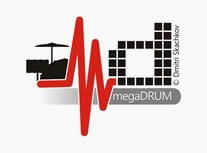I have a Synthex 2.8 board and am having exactly the same problem / pulling my hair out. But as always there is a solution for everything and am sure that with some persistence and a little bit of help we will be able to work it out

So story is: Megadrum works in MCT (device detected as usb sound device and MCT detect firmware version correctly).
LCD backlight works
but shows boxes, just like the above post.

In Dimiti's LCD problem solver the following causes are mentioned for this problem (see
http://www.megadrum.info/forums/viewtopic.php?f=3&t=492):
- Atmega is faulty. Replace Atmega.
- Atmega is not programmed. Program Atmega.
- A faulty Atmega crystal. Replace the crystal.
- Incorrect capacitors connected to the crystal. Replace capacitors.
- Atmega is working properly, e.g. tested with MIDI activity, but data communication with LCD is broken. Check connectivity between pins 4-14 of the LCD and the board right to the pins of Atmega and that there are no breaks/short circuits on those data lines. If you're sure that the connections are ok, than your LCD is faulty.
Now, since the device is working properly in MCT, I assume ATMega is operating/programmed correctly and it is not a capacitor problem (right?). So this leaves us at the connection between ATMega and the LCD. I measured the voltages and these are the results:
01 - 0
02 - 4.5
03 - 0.48
04 - 0
05 - 0
06 - 0
07 - 0
08 - 0
09 - 0
10 - 0
11 - 0
12 - 0
13 - 4.61
14 - 0.49
15 - 4.64
16 - 0
I got the following info from the schematics:
gnd are LCD pins 16, 10, 9, 8, 7, 5, 1. So these should be zero, which they are -> ok.
vcc are LCS pins 15 and 2 -> These should be around 4.5, which they are -> ok.
Connected to ATMega are the remaining pins:
03 - 0.48 (connected to pin 14 with 1k resistor)
04 - 0
06 - 0
11 - 0
12 - 0
13 - 4.61
14 - 0.49 (connected to pin 03 with 1k resistor)
While I don't know what values these pins
should have, it seems strange that pins 4, 6, 11 and 12 are zero. My guess is that this is due to my sloppy soldering job (the connector to the LCD is pressed in right; I can see the pins). This is what the connection looks like from below:

My questions to you guys are:
- Do you see an direct soldering conflict here that might cause the problem?
- What should the voltages be of the mentioned pins? I.e. Is it possible that some of the (connected to ATMega) pins are 0?
I will continue to debug when I have some spare time again (starting with measuring straight from the ATMega and comparing with the above results). Can't wait to do some serious megadrummin'

Thanks guys!