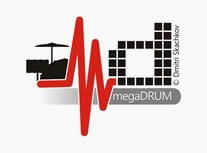Gastric's MegaDrum build
Re: Gastric's MegaDrum build
I hate you-you Megadrum God 
- NovaKaine
- Posts: 150
- Joined: Mon Jun 23, 2008 1:38 pm
- Location: Lancaster Tx.
Re: Gastric's MegaDrum build
Yippie! My first problem discovered! 
I cannot update firmware with MIDI-OX. Nothing appears to be transmitted to MD at all. MD sits at "sends SysEx", no MIDI LED blinking, nada.
Though I have no issue using MCT to pull data to/from the MD. And of course MIDI Out is working as it's feeding my VST without issue.
The most visible behaviour I'm seeing is as follows:
* Turn on MD
* Turn on MIDI-OX
* Set Buffers to default
* Set MIDI IN (and only MIDI IN) in MIDI-OX to USB Audio Device (my MD)
* MIDI-OX monitor looks normal
* Strike a drum trigger
* MID-OX reports a Note On/Off as it should
* Set MIDI OUT in MIDI-OX to USB Audio Device (my MD)
* MIDI-OX monitor looks normal
* Strike a drum trigger and I get this perpetual, non-stop, MIDI-OX bogging stream of data
Same thing happens if I attempt to use my Aardvark Q10 MIDI IN/OUT instead of USB Audio for MIDI-IN/OUT. The issue appears solely related to connecting MIDI-OX MIDI OUT to the MD.
I haven't tried toubleshooting beyond what I've described yet due to lack of time.
I cannot update firmware with MIDI-OX. Nothing appears to be transmitted to MD at all. MD sits at "sends SysEx", no MIDI LED blinking, nada.
Though I have no issue using MCT to pull data to/from the MD. And of course MIDI Out is working as it's feeding my VST without issue.
The most visible behaviour I'm seeing is as follows:
* Turn on MD
* Turn on MIDI-OX
* Set Buffers to default
* Set MIDI IN (and only MIDI IN) in MIDI-OX to USB Audio Device (my MD)
* MIDI-OX monitor looks normal
* Strike a drum trigger
* MID-OX reports a Note On/Off as it should
* Set MIDI OUT in MIDI-OX to USB Audio Device (my MD)
* MIDI-OX monitor looks normal
* Strike a drum trigger and I get this perpetual, non-stop, MIDI-OX bogging stream of data
Same thing happens if I attempt to use my Aardvark Q10 MIDI IN/OUT instead of USB Audio for MIDI-IN/OUT. The issue appears solely related to connecting MIDI-OX MIDI OUT to the MD.
I haven't tried toubleshooting beyond what I've described yet due to lack of time.
- gastric
- Posts: 286
- Joined: Wed May 14, 2008 1:22 am
- Location: Raleigh, NC, USA
Re: Gastric's MegaDrum build
gastric wrote:I cannot update firmware with MIDI-OX. Nothing appears to be transmitted to MD at all. MD sits at "sends SysEx", no MIDI LED blinking, nada.
Same problem and solution described here http://www.megadrum.info/forums/viewtopic.php?f=3&t=722
"the woods are lovely, dark and deep
but I have promises to keep
and miles to go before I sleep..."
but I have promises to keep
and miles to go before I sleep..."
- gabriel1712
- Posts: 195
- Joined: Thu Mar 19, 2009 10:16 pm
- Location: Denmark
Re: Gastric's MegaDrum build
Thanks for the suggestion but I don't believe that's my issue. My MD works fine, the firmware isn't erased. I just cannot get a firmware update applied. It just sits as "Send SysEx" and nothing further appears to happen.
I'll try a few more things here later tonight to see if I can narrow the issue and post with my results.
I'll try a few more things here later tonight to see if I can narrow the issue and post with my results.
- gastric
- Posts: 286
- Joined: Wed May 14, 2008 1:22 am
- Location: Raleigh, NC, USA
Re: Gastric's MegaDrum build
gastric wrote:Thanks for the suggestion but I don't believe that's my issue. My MD works fine, the firmware isn't erased. I just cannot get a firmware update applied. It just sits as "Send SysEx" and nothing further appears to happen.
This happened to me when I had the buttons reversed. Do you have your buttons reversed?
- japi
- Posts: 180
- Joined: Tue Oct 07, 2008 2:03 pm
- Location: Buenos Aires, Argentina
Re: Gastric's MegaDrum build
The current firmware is write-protected. You have to erase it following the procedure described in the thread, in order to install new firmware ::)
"the woods are lovely, dark and deep
but I have promises to keep
and miles to go before I sleep..."
but I have promises to keep
and miles to go before I sleep..."
- gabriel1712
- Posts: 195
- Joined: Thu Mar 19, 2009 10:16 pm
- Location: Denmark
Re: Gastric's MegaDrum build
That's a resonable question. 
Apparently LEFT and DOWN work, as when following the firmware update directions power on with LEFT held down does in fact boot to the firmware screen, and pressing DOWN afterwards does prompt for Send SysEx. I've fairly certain I've used UP to increase values per the LCD so that only leaves RIGHT as a suspect, which physically works, and I believe differently than LEFT. Quite honestly I've barely used the buttons and have used MCT almost completely.
Regardless I'll double-check them later tonight. But I believe they all physically function, and function properly.
More than the buttons I'm concerned about the crazy MIDI-OX monitor data I see whenever connecting MIDI-OX MIDI OUT to my MD using USB or MIDI. That has to be illustrative of some crazy issue, though I'm not saying specifically related to MD. The only other MIDI device I have is a M-Audio Evolution MIDI keyboard. But it only has MIDI Out so I'm not sure it'll be useful in this scenario since there's nothing MIDI-OX can send to it.
Apparently LEFT and DOWN work, as when following the firmware update directions power on with LEFT held down does in fact boot to the firmware screen, and pressing DOWN afterwards does prompt for Send SysEx. I've fairly certain I've used UP to increase values per the LCD so that only leaves RIGHT as a suspect, which physically works, and I believe differently than LEFT. Quite honestly I've barely used the buttons and have used MCT almost completely.
Regardless I'll double-check them later tonight. But I believe they all physically function, and function properly.
More than the buttons I'm concerned about the crazy MIDI-OX monitor data I see whenever connecting MIDI-OX MIDI OUT to my MD using USB or MIDI. That has to be illustrative of some crazy issue, though I'm not saying specifically related to MD. The only other MIDI device I have is a M-Audio Evolution MIDI keyboard. But it only has MIDI Out so I'm not sure it'll be useful in this scenario since there's nothing MIDI-OX can send to it.
- gastric
- Posts: 286
- Joined: Wed May 14, 2008 1:22 am
- Location: Raleigh, NC, USA
Re: Gastric's MegaDrum build
gastric wrote:* Set MIDI IN (and only MIDI IN) in MIDI-OX to USB Audio Device (my MD)
* MIDI-OX monitor looks normal
* Strike a drum trigger
* MID-OX reports a Note On/Off as it should
* Set MIDI OUT in MIDI-OX to USB Audio Device (my MD)
* MIDI-OX monitor looks normal
* Strike a drum trigger and I get this perpetual, non-stop, MIDI-OX bogging stream of data
You've created a loop. MegaDrum sends every MIDI message it received to MIDI Out.
- dmitri
- Site Admin
- Posts: 8737
- Joined: Fri Aug 03, 2007 8:05 pm
Re: Gastric's MegaDrum build
Excellent information everyone. I actually had TWO separate issues as noted below.
* For whatever reason MIDI-OX PORT ROUTING had the USB Audio In and Out connected. Thus the MIDI LOOP that Dmitri correctly diagnosed. Thankfully, this isn't specifically my fault. If you start with only the OUT selected as a device, then select the IN then MIDI-OX automatically creates that routing for you. Heh, I thought I did it. as I did recently undo the multi-port routing to allow MCT and VST host to both receive MD MIDI data. And when I did MIDI-OX created a ton of routing, I removed ALL of the default routing, and created my own. But I do not specifically recall connecting the In and Out together, but it's entirely possible I did. Regardless, this was the reason for the looping data. Problem solved there, and lesson learned.
as I did recently undo the multi-port routing to allow MCT and VST host to both receive MD MIDI data. And when I did MIDI-OX created a ton of routing, I removed ALL of the default routing, and created my own. But I do not specifically recall connecting the In and Out together, but it's entirely possible I did. Regardless, this was the reason for the looping data. Problem solved there, and lesson learned.  The lesson being to always check your MIDI-OX Port Routing whenever changing MIDI Device In/Outs.
The lesson being to always check your MIDI-OX Port Routing whenever changing MIDI Device In/Outs.
* Due to users (that's me in this particular case) inability to correctly read, comprehend, and follow directions I skipped the "erase_firmware.syx" step. I saw the following text "6. Skip this step if your MegaDrum has an old type of the bootloader, i.e. without protection from accidental firmware erasure...." and skipped it. Once I downloaded the erase tool and ran it I could then freely update the firmware. Somewhere the directions could probably be a little more clearer for the typical idiot (again, me) but I don't have any specific suggestions at this time. It's not because I thought I had the older bootloader, I just read "skip this step" and did. Heh.
Once I downloaded the erase tool and ran it I could then freely update the firmware. Somewhere the directions could probably be a little more clearer for the typical idiot (again, me) but I don't have any specific suggestions at this time. It's not because I thought I had the older bootloader, I just read "skip this step" and did. Heh.
So now I'm running the latest firmware, and looking forward to the added control over the HH pedal closed/half/full triggering. Really, the HH pedal control has been my absolute FAVORITE part of MD thus far. It was always one of my least favorite parts of the Trigger IO so it's been an EXTREME joy to have the module provide so much control, and three levels of HH triggering. My acoustic conversion had using a 25k slider used to, no joke, be open lke 2" to get the full open. Now I can really compress the travel to whatever I want thanks to the controls available in MD. And of course get closed/half/full triggering in simplistic VST like Addictive Drums which uses no CC4 data against the HH.
I'll experiment with the alternative retriggering feature as well as thus far I'm unable to control the double/ghost triggering on my mesh drums with the 20090326 firmware features. Note I was never able to with the Trigger IO either without jacking Retrigger up a ton, which of course kills playability.
Thanks for the excellent support.
* For whatever reason MIDI-OX PORT ROUTING had the USB Audio In and Out connected. Thus the MIDI LOOP that Dmitri correctly diagnosed. Thankfully, this isn't specifically my fault. If you start with only the OUT selected as a device, then select the IN then MIDI-OX automatically creates that routing for you. Heh, I thought I did it.
* Due to users (that's me in this particular case) inability to correctly read, comprehend, and follow directions I skipped the "erase_firmware.syx" step. I saw the following text "6. Skip this step if your MegaDrum has an old type of the bootloader, i.e. without protection from accidental firmware erasure...." and skipped it.
So now I'm running the latest firmware, and looking forward to the added control over the HH pedal closed/half/full triggering. Really, the HH pedal control has been my absolute FAVORITE part of MD thus far. It was always one of my least favorite parts of the Trigger IO so it's been an EXTREME joy to have the module provide so much control, and three levels of HH triggering. My acoustic conversion had using a 25k slider used to, no joke, be open lke 2" to get the full open. Now I can really compress the travel to whatever I want thanks to the controls available in MD. And of course get closed/half/full triggering in simplistic VST like Addictive Drums which uses no CC4 data against the HH.
I'll experiment with the alternative retriggering feature as well as thus far I'm unable to control the double/ghost triggering on my mesh drums with the 20090326 firmware features. Note I was never able to with the Trigger IO either without jacking Retrigger up a ton, which of course kills playability.
Thanks for the excellent support.
- gastric
- Posts: 286
- Joined: Wed May 14, 2008 1:22 am
- Location: Raleigh, NC, USA
Re: Gastric's MegaDrum build
Did you see this topic: http://www.megadrum.info/forums/viewtopic.php?f=4&t=682 ?
- dmitri
- Site Admin
- Posts: 8737
- Joined: Fri Aug 03, 2007 8:05 pm
Who is online
Users browsing this forum: Bing [Bot], Google [Bot] and 231 guests